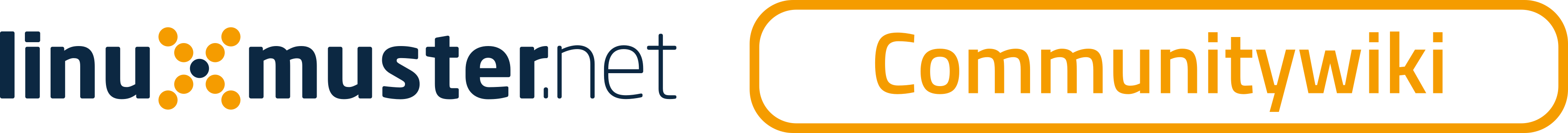[[anwenderwiki:webapps:horde:installhorde3ubuntu]]
no way to compare when less than two revisions
Unterschiede
Hier werden die Unterschiede zwischen zwei Versionen angezeigt.
| — | anwenderwiki:webapps:horde:installhorde3ubuntu [2013/03/12 00:04] (aktuell) – angelegt - Externe Bearbeitung 127.0.0.1 | ||
|---|---|---|---|
| Zeile 1: | Zeile 1: | ||
| + | {{tag> horde}} | ||
| + | |||
| + | ====== Installation von horde3 auf ubuntu 12.04 LTS ====== | ||
| + | |||
| + | <note important> | ||
| + | |||
| + | Über das Paketsystem kann nur das veraltete horde3 installiert werden: | ||
| + | aptitude install horde | ||
| + | Danach muss für apache eine Konfigurationsdatei **''/ | ||
| + | < | ||
| + | Alias /horde3 / | ||
| + | |||
| + | < | ||
| + | |||
| + | Options +FollowSymLinks | ||
| + | AllowOverride AuthConfig | ||
| + | |||
| + | order allow,deny | ||
| + | allow from all | ||
| + | |||
| + | < | ||
| + | | ||
| + | | ||
| + | | ||
| + | | ||
| + | | ||
| + | | ||
| + | | ||
| + | | ||
| + | </ | ||
| + | |||
| + | < | ||
| + | | ||
| + | </ | ||
| + | |||
| + | </ | ||
| + | |||
| + | </ | ||
| + | Nun symlink anlegen und apache neu starten und Rechte setzen: | ||
| + | ln -s / | ||
| + | / | ||
| + | chown -R root: | ||
| + | chmod -R 770 /etc/horde | ||
| + | Horde kann nun im Browser aufgerufen werden: **'' | ||
| + | |||
| + | ===== Datenbank anlegen ===== | ||
| + | ===== Authentifizierung festlegen ===== | ||
[[anwenderwiki:webapps:horde:installhorde3ubuntu]] anwenderwiki/webapps/horde/installhorde3ubuntu.txt · Zuletzt geändert: 2013/03/12 00:04 von 127.0.0.1