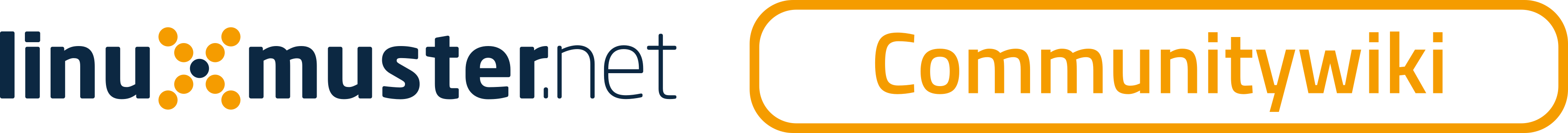[[anwenderwiki:linuxclient:xenialmate]]
no way to compare when less than two revisions
Unterschiede
Hier werden die Unterschiede zwischen zwei Versionen angezeigt.
| — | anwenderwiki:linuxclient:xenialmate [2017/03/01 11:23] (aktuell) – angelegt - Externe Bearbeitung 127.0.0.1 | ||
|---|---|---|---|
| Zeile 1: | Zeile 1: | ||
| + | {{tag> }} | ||
| + | ====== Installationslogbuch Ubuntu (Mate) 16.04 ====== | ||
| + | * Partitionierung von LINBO | ||
| + | * start unter kvm: prozessor qemu64 | ||
| + | * Boot von ISO 02.12.15 -> Install -> Deutsch -> Ja (updates), Ja(mp3) -> "etwas anderes (selbst parti)" | ||
| + | * Partitionierung: | ||
| + | * Standort Berlin -> Deutsch (ohne Akzenttasten) | ||
| + | * Linuxadmin, dummyclient, | ||
| + | |||
| + | ===== Image erstellen ===== | ||
| + | < | ||
| + | / | ||
| + | </ | ||
| + | |||
| + | ===== postsync ===== | ||
| + | < | ||
| + | ./ | ||
| + | ./ | ||
| + | ./ | ||
| + | ./ | ||
| + | ./ | ||
| + | ./ | ||
| + | </ | ||
| + | ====== linuxmuster-client Pakete ====== | ||
| + | < | ||
| + | # wget http:// | ||
| + | # apt-key add linuxmuster.net.key | ||
| + | OK | ||
| + | # echo "deb http:// | ||
| + | # apt-get update | ||
| + | # apt-get install linuxmuster-client-auth | ||
| + | |||
| + | </ | ||
| + | Konfiguration wie hier [[: | ||
| + | |||
| + | < | ||
| + | # apt-get install linuxmuster-client-shares | ||
| + | fails, patch: | ||
| + | |||
| + | # nano / | ||
| + | |||
| + | # determine client ip | ||
| + | # | ||
| + | clientname=$HOSTNAME | ||
| + | # | ||
| + | clientip=`gethostip -d $HOSTNAME` | ||
| + | # determine servername | ||
| + | fqsn=`host -v $clientip | grep -A1 AUTHORITY | grep in.addr | awk ' | ||
| + | # determine serverip | ||
| + | serverip=`host -t A $fqsn | awk ' | ||
| + | |||
| + | # dpkg-reconfigure linuxmuster-client-shares | ||
| + | </ | ||
| + | |||
| + | ===== Profile funktioniert fast: ===== | ||
| + | < | ||
| + | # apt-get install linuxmuster-client-profile | ||
| + | </ | ||
| + | K.A. ob notwendig: " | ||
| + | * sshplus funktioniert nicht, wenn man nicht zwei Pakete nachinstalliert: | ||
| + | < | ||
| + | |||
| + | extras works: < | ||
| + | # aptitude install linuxmuster-client-extras | ||
| + | # linuxmuster-client-extras-setup --type login --on / | ||
| + | # linuxmuster-client-extras-setup --type login --on / | ||
| + | </ | ||
| + | check-shutdown einkommentiert in ''/ | ||
| + | |||
| + | sudoers works: < | ||
| + | # apt install linuxmuster-client-sudoers | ||
| + | </ | ||
| + | |||
| + | ====== Pakete regulär nachinstallieren ====== | ||
| + | Beim aptitude Befehl immer mit " | ||
| + | < | ||
| + | # apt-get install aptitude | ||
| + | # for i in $( echo " | ||
| + | openssh-server | ||
| + | blender | ||
| + | gimp gimp-help-de | ||
| + | openjdk-7-jdk | ||
| + | chromium-browser chromium-codecs-ffmpeg-extra | ||
| + | vnc4server | ||
| + | wxmaxima gchempaint gnuplot5-x11 | ||
| + | scratch | ||
| + | audacity | ||
| + | inkscape | ||
| + | minitube | ||
| + | davfs2 | ||
| + | mc | ||
| + | ssh-askpass-gnome | ||
| + | pdfshuffler | ||
| + | stellarium | ||
| + | conky | ||
| + | python-odf-tools | ||
| + | dos2unix | ||
| + | virtualbox | ||
| + | youtube-dl libav-tools | ||
| + | freecad | ||
| + | pinta | ||
| + | rosegarden ladspa-sdk jackd qjackctl sndfile-tools wavpack amb-plugins autotalent blepvco bs2b-ladspa csladspa invada-studio-plugins-ladspa fil-plugins mcp-plugins rev-plugins ste-plugins swh-plugins tap-plugins vco-plugins wah-plugins | ||
| + | ") ; do aptitude -y -R install $i ; done | ||
| + | </ | ||
| + | ===== Pakete installieren über spezielle Wege ===== | ||
| + | * Für Leoclient2 Ext-pack von virtualbox runterladen < | ||
| + | # aptitude install | ||
| + | </ | ||
| + | # aptitude install libglib-perl libgtk2-perl leoclient2-leovirtstarter-client leoclient2-vm-printer linuxmuster-client-sudoers | ||
| + | </ | ||
| + | * Oracle Java 8 < | ||
| + | # apt-add-repository -y ppa: | ||
| + | # echo oracle-java8-installer shared/ | ||
| + | # aptitude -y -R install oracle-java8-installer oracle-java8-set-default | ||
| + | </ | ||
| + | * BlueJ Latest Version: http:// | ||
| + | # wget http:// | ||
| + | # dpkg -i bluej-316.deb | ||
| + | # rm bluej-316.deb | ||
| + | # apt-add-repository -y ppa: | ||
| + | # echo oracle-java8-installer shared/ | ||
| + | # aptitude -y -R install oracle-java8-installer oracle-java8-set-default | ||
| + | </ | ||
| + | * GReenfoot latest version: http:// | ||
| + | # wget http:// | ||
| + | # dpkg -i Greenfoot-linux-302.deb | ||
| + | # rm Greenfoot-linux-302.deb | ||
| + | </ | ||
| + | * LibreCAD < | ||
| + | # apt-add-repository ppa: | ||
| + | # echo "deb http:// | ||
| + | # apt-get update | ||
| + | # aptitude -R install librecad | ||
| + | </ | ||
| + | * Geogebra5 < | ||
| + | # wget http:// | ||
| + | # apt-add-repository -y 'deb http:// | ||
| + | # apt-get update | ||
| + | # aptitude -R install geogebra5 | ||
| + | </ | ||
| + | * Owncloud client < | ||
| + | # wget http:// | ||
| + | # echo 'deb http:// | ||
| + | # apt-get update | ||
| + | # aptitude -R install owncloud-client | ||
| + | </ | ||
| + | * Eclipse 3.8: Das in Ubuntu erhältliche 3.8 eclipse ist ok, wenn auch nicht mehr supported?, aber ohne deutschsprachige Unterstützung, | ||
| + | # aptitude -R install eclipse-jdt | ||
| + | # aptitude -R install eclipse-wtp-webtools eclipse-pydev eclipse-cdt | ||
| + | </ | ||
| + | # apt purge eclipse-platform eclipse-cdt-jni eclipse-rcp eclipse-platform-data | ||
| + | # apt --purge autoremove | ||
| + | </ | ||
| + | * ttf-mscorefonts ohne Nachfrage zur EULA < | ||
| + | # echo ttf-mscorefonts-installer msttcorefonts/ | ||
| + | # DEBIAN_FRONTEND=noninteractive aptitude -y install ttf-mscorefonts-installer | ||
| + | </ | ||
| + | * Weitere Fonts: z.B. alle, die durch " | ||
| + | # aptitude install edubuntu-fonts | ||
| + | # aptitude install fonts-crosextra-carlito | ||
| + | # aptitude install fonts-crosextra-caladea | ||
| + | </ | ||
| + | * Google Chrome < | ||
| + | # wget -q -O - https:// | ||
| + | # wget https:// | ||
| + | # dpkg -i google-chrome-stable_current_amd64.deb | ||
| + | </ | ||
| + | * Gantt-project < | ||
| + | # wget http:// | ||
| + | # dpkg -i gantt-project.deb | ||
| + | # sed "/ | ||
| + | </ | ||
| + | * Vektoris3D Plus (shareware) < | ||
| + | # wget http:// | ||
| + | ... tut nicht unter 64bit | ||
| + | </ | ||
| + | * DVD CSS - man muss wissen, ob man die Berechtigung für die CSS-decryption hat < | ||
| + | # aptitude -R install libdvd-pkg | ||
| + | # sudo dpkg-reconfigure libdvd-pkg | ||
| + | </ | ||
| + | * Filius - Informatik Netzwerksimulation < | ||
| + | # wget http:// | ||
| + | # dpkg -i filius_1.7.2_all.deb </ | ||
| + | * Buttonbar - Startbuttons auf dem Desktop < | ||
| + | # wget http:// | ||
| + | # tar -xjf buttonbar-0.20-x86_64.tar.bz2 -C / | ||
| + | # mv / | ||
| + | # mv / | ||
| + | # mv / | ||
| + | # chmod 755 / | ||
| + | # chmod 644 / | ||
| + | # chmod 755 / | ||
| + | # chmod 655 / | ||
| + | </ | ||
| + | * appinventor: | ||
| + | # cd /opt | ||
| + | # wget http:// | ||
| + | # wget http:// | ||
| + | # mv aisetup_linux_deb appinventor2-setup_2.3_all.deb | ||
| + | # dpkg -i appinventor2-setup_2.3_all.deb | ||
| + | # aptitude install zlib1g:i386 libstdc++6: | ||
| + | # echo << EOF > appinventor-ai.desktop | ||
| + | [Desktop Entry] | ||
| + | Version=1.0 | ||
| + | Encoding=UTF-8 | ||
| + | Name=Appinventor Starter | ||
| + | GenericName=Appinventor Starter | ||
| + | Comment=Wird von Appinventor Webprogramm benötigt | ||
| + | Type=Application | ||
| + | Exec=/ | ||
| + | Icon=/ | ||
| + | Terminal=true | ||
| + | Categories=Education; | ||
| + | # cp appinventor-ai.desktop / | ||
| + | </ | ||
| + | ====== Pakete deinstallieren ====== | ||
| + | Pakete die hier nicht sinnvoll erscheinen | ||
| + | * Fonts < | ||
| + | # apt purge fonts-noto-cjk (ubuntu-mate-core) (ubuntu-mate-desktop) | ||
| + | # aptitude purge fonts-tibetan-machine fonts-takao-pgothic fonts-sil-padauk fonts-kacst fonts-kacst-one | ||
| + | # aptitude purge fonts-thai-tlwg fonts-tlwg-garuda fonts-tlwg-kinnari fonts-tlwg-laksaman | ||
| + | </ | ||
| + | |||
| + | * rhythmbox < | ||
| + | # apt purge rhythmbox </ | ||
| + | * update-notifier < | ||
| + | # aptitude purge update-notifier ubuntu-release-upgrader-gtk update-manager ubuntu-mate-welcome </ | ||
| + | * ntp ist dann überflüssig, | ||
| + | # aptitude purge ntp | ||
| + | </ | ||
| + | ====== Pakete die manuellen Eingriff brauchen (TODO) ====== | ||
| + | * linuxmuster-client-veracrypt | ||
| + | * Eclipse 4.5 (Mars) funktionierte bei mir nicht | ||
| + | * Eclipse 4.6 (Neon) noch nicht stabil, funktioniert, | ||
| + | * Eclipse 4.4 (Luna) funktioniert, | ||
| + | * FreeCAD zieht python und 250 MB nach sich. | ||
| + | * winecfg erstellen: winetricks aktuell herunterladen, | ||
| + | # wget https:// | ||
| + | # mkdir /home/wine | ||
| + | # chown tmpadmin /home/wine | ||
| + | # env WINEPREFIX=/ | ||
| + | # env WINEPREFIX=/ | ||
| + | # env WINEPREFIX=/ | ||
| + | # env WINEPREFIX=/ | ||
| + | # env WINEPREFIX=/ | ||
| + | # env WINEPREFIX=/ | ||
| + | # env WINEPREFIX=/ | ||
| + | Installationspunkt -> Weiter | ||
| + | Updates: keine -> Weiter | ||
| + | -> Fertigstellen | ||
| + | # env WINEPREFIX=/ | ||
| + | # env WINEPREFIX=/ | ||
| + | </ | ||
| + | * MS Office 2007 in wine: SaveAsPDFandXPS extension < | ||
| + | https:// | ||
| + | </ | ||
| + | ===== Repositories ===== | ||
| + | Standard-Repositories anpassen: | ||
| + | <code bash / | ||
| + | deb http:// | ||
| + | #deb-src http:// | ||
| + | |||
| + | deb http:// | ||
| + | #deb-src http:// | ||
| + | |||
| + | deb http:// | ||
| + | #deb-src http:// | ||
| + | deb http:// | ||
| + | #deb-src http:// | ||
| + | |||
| + | deb http:// | ||
| + | #deb-src http:// | ||
| + | deb http:// | ||
| + | #deb-src http:// | ||
| + | |||
| + | deb http:// | ||
| + | #deb-src http:// | ||
| + | |||
| + | deb http:// | ||
| + | #deb-src http:// | ||
| + | deb http:// | ||
| + | #deb-src http:// | ||
| + | deb http:// | ||
| + | #deb-src http:// | ||
| + | |||
| + | deb http:// | ||
| + | #deb-src http:// | ||
| + | </ | ||
| + | |||
| + | < | ||
| + | # apt-add-repository -y ppa: | ||
| + | # apt-add-repository -y ppa: | ||
| + | |||
| + | </ | ||
| + | * Wenn man Virtualbox in aktuellerer Version braucht, benötigt man Oracles Repositories < | ||
| + | # echo "deb http:// | ||
| + | # wget -q https:// | ||
| + | </ | ||
| + | |||
| + | ====== Programme/ | ||
| + | < | ||
| + | # wget http:// | ||
| + | # tar -xzf purge-old-kernels.tgz | ||
| + | # rm purge-old-kernels.tgz | ||
| + | </ | ||
| + | |||
| + | * WOL Problem: < | ||
| + | # aptitude install upstart-sysv OR ... binary copy: | ||
| + | # rm / | ||
| + | # rm / | ||
| + | # rm /sbin/halt | ||
| + | # cp reboot /sbin/ | ||
| + | # ln -s / | ||
| + | # ln -s / | ||
| + | |||
| + | # nano / | ||
| + | NETDOWN=" | ||
| + | |||
| + | # ethtool -s enp2s0 wol g | ||
| + | |||
| + | # nmcli con modify Kabelnetzwerkverbindung\ 1 802-3-ethernet.wake-on-lan magic | ||
| + | </ | ||
| + | * nmcli Befehl erzeugt/ | ||
| + | [connection] | ||
| + | id=Kabelnetzwerkverbindung 1 | ||
| + | uuid=e048d464-46cc-450b-9394-de9fb9ca759a | ||
| + | type=ethernet | ||
| + | autoconnect-priority=-999 | ||
| + | permissions= | ||
| + | secondaries= | ||
| + | timestamp=1461827996 | ||
| + | |||
| + | [ethernet] | ||
| + | mac-address=xx: | ||
| + | mac-address-blacklist= | ||
| + | wake-on-lan=64 | ||
| + | |||
| + | [ipv4] | ||
| + | dns-search= | ||
| + | method=auto | ||
| + | |||
| + | [ipv6] | ||
| + | addr-gen-mode=stable-privacy | ||
| + | dns-search= | ||
| + | method=auto | ||
| + | </ | ||
| + | |||
| + | * offlineuser < | ||
| + | linuxmuster-client/ | ||
| + | linuxmuster-client/ | ||
| + | linuxmuster-client/ | ||
| + | linuxmuster-client/ | ||
| + | linuxmuster-client/ | ||
| + | linuxmuster-client/ | ||
| + | linuxmuster-client/ | ||
| + | linuxmuster-client/ | ||
| + | </ | ||
| + | |||
| + | |||
| + | ====== Login von extern ====== | ||
| + | < | ||
| + | ECDSA key fingerprint is da: | ||
| + | </ | ||
| + | |||
| + | ====== Mate Konfiguration ====== | ||
| + | |||
| + | Im Kontext des Linuxadmins muss '' | ||
| + | |||
| + | |||
| + | * Bildschirmschoner - komplett abschalten ausschalten < | ||
| + | gsettings set org.mate.screensaver idle-activation-enabled false | ||
| + | </ | ||
| + | * Bildschirmschoner - locking ausschalten < | ||
| + | gsettings set org.mate.screensaver lock-enabled false | ||
| + | </ | ||
| + | * Power butten - bei Knopfdruck nichts tun < | ||
| + | gsettings set org.mate.power-manager button-power nothing | ||
| + | </ | ||
| + | * User switching abstellen < | ||
| + | gsettings set org.mate.lockdown disable-user-switching true | ||
| + | </ | ||
| + | * Lock screen abschalten < | ||
| + | gsettings set org.mate.lockdown disable-lock-screen true | ||
| + | </ | ||
| + | * Panel konfiguration oben ist umständlich über die Konsole, denn < | ||
| + | gsettings get org.mate.panel object-id-list | ||
| + | [' | ||
| + | </ | ||
| + | * Welcome screen abschalten < | ||
| + | # rm / | ||
| + | </ | ||
| + | |||
| + | * tilda autostart abschalten, da Benutzer, die ''/ | ||
| + | # rm / | ||
| + | </ | ||
| + | * deja-dup Meldungen abschalten < | ||
| + | gsettings set org.gnome.DejaDup prompt-check disabled | ||
| + | </ | ||
| + | * X-MATE-Autostart-enabled=false | ||
| + | * / | ||
| + | * / | ||
| + | * / | ||
| + | ====== Andere Konfigurationen ====== | ||
| + | * vlc < | ||
| + | # mkdir -p / | ||
| + | # cat << EOF > / | ||
| + | [qt4] | ||
| + | qt-privacy-ask=0 | ||
| + | [core] | ||
| + | metadata-network-access=0 | ||
| + | EOF | ||
| + | # chown linuxadmin: | ||
| + | </ | ||
| + | * google-chrome: | ||
| + | # rsync -avP .config/ | ||
| + | # chown linuxadmin: | ||
| + | </ | ||
| + | ====== chronologische Änderungen ====== | ||
| + | * User: " | ||
| + | * upgrade 26.01.2016 < | ||
| + | # aptitude full-upgrade | ||
| + | removes: | ||
| + | gnome-control-center-shared-data | ||
| + | libperl5.20 | ||
| + | perl-modules | ||
| + | </ | ||
| + | * reboot mit neuem Kernel | ||
| + | * alte Kernel löschen (siehe [[anwenderwiki: | ||
| + | # / | ||
| + | </ | ||
| + | * upgrade 5.2.2016 < | ||
| + | # aptitude full-upgrade | ||
| + | # / | ||
| + | </ | ||
| + | |||
| + | ====== Deinstallationen fürs Abitur ====== | ||
| + | < | ||
| + | # aptitude purge oracle-java8-installer oracle-java8-set-default greenfoot | ||
| + | # aptitude --purge-unused purge libreoffice-core libreoffice-avmedia-backend-gstreamer libreoffice-base-core libreoffice-calc libreoffice-draw libreoffice-gnome libreoffice-gtk libreoffice-gtk3 libreoffice-help-de libreoffice-help-en-us libreoffice-impress libreoffice-math libreoffice-ogltrans libreoffice-pdfimport libreoffice-writer mythes-de mythes-en-us libreoffice-impress libreoffice-writer ubuntu-mate-desktop ubuntu-mate-libreoffice-draw-icons ubuntu-mate-libreoffice-math-icons hyphen-de hyphen-en-us | ||
| + | # aptitude purge libreoffice-common libreoffice-style-galaxy libreoffice-style-human libreoffice-style-tango | ||
| + | # aptitude --purge-unused purge geogebra5 geogebra wxmaxima maxima | ||
| + | # aptitude --purge-unused purge scratch gchempaint firefox hexchat ubuntu-mate-core hexchat-common | ||
| + | # aptitude --purge-unused purge chromium-browser chromium-codecs-ffmpe-extra | ||
| + | # aptitude purge pidgin pidgin-data pidgin-libnotify pidgin-otr | ||
| + | # aptitude purge thunderbird thunderbird-locale-de thunderbird-locale-en thunderbird-locale-en-us xul-ext-gdata-provider xul-ext-lightning | ||
| + | # aptitude purge transmission-common transmission-gtk | ||
| + | # aptitude --purge-unused purge gcc-5 gcc blender inkscape librecad-data blender-data eclipse-cdt eclipse-platform-data eclipse-jdt bluej eclipse-emf eclipse-gef eclipse-platform eclipse-pydev eclipse-pydev-data eclipse-rcp eclipse-wtp eclipse-wtp-webtools eclipse-wtp-xmltools eclipse-xsd librecad | ||
| + | # aptitude --purge-unused purge freepats git vlc-data vlc openjdk-8-jre-headless | ||
| + | </ | ||
[[anwenderwiki:linuxclient:xenialmate]] anwenderwiki/linuxclient/xenialmate.txt · Zuletzt geändert: 2017/03/01 11:23 von 127.0.0.1